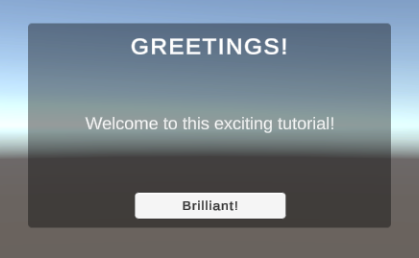Adding Custom Marker to Pool
- Go to your Tutorial Master GameObject, navigate to Configuration > Marker pooling
- Add a new marker pool
- give it an appropriate name (you can double click on the list item to rename it)
- assign your recently created prefab
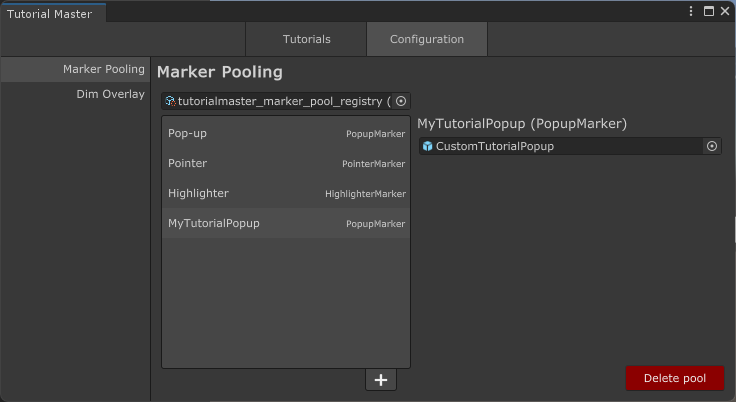
- You should now be able to reference your new Marker in Spawn Marker action
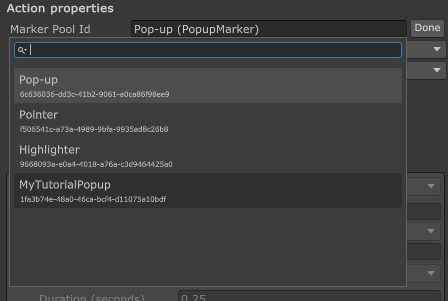
And this is how it looks like at runtime.